The mobile intranet-app is aimed at arranging and improving the activities of a big company’s HR department, facilitate the cooperation between the employees and divisions, provide in-house communications.
For whom?
- Ordinary personnel of retail store (cash keepers, merchandisers, loaders, warehousemen and etc.)
- Store managers
- HR-specialists
- Recruiters
- Company’s top management
- Organize cooperation of employees with HR-department concerning various HR issues: e.g., take a compensatory time off, take a sick leave and etc.
- Reduce the % of the offline-communications and lower the HR-department workload.
- Transfer the main HR procedures into the mobile app, automize the routine processes of HR document flow.
- Provide to the decision-making personnel an easy access through one mobile app to the whole information about working schedule, health records, salaries, labor pool, company’s news and other operating issues (most of these employees cannot access these systems on their PCs);
- Make the process of employment for the candidates more comfortable.

Integration with various IT-systems that contain HR information:
- Workforce Management System (Verme and etc.);
- In-house personnel training system;
- Company’s internal analytical system with KPI data, motivation programs.
Main sections
Employee profile record: contact data, certifications influencing the salaries.
Labor pool: Motivation section – it is possible to send an inquiry to the labor pool. Consider individual development plan, see the labor pool report.
My working schedule: Information on the next shift (deep-link on Verme) + sections:
- Shifts calendar
- Leaves schedule
- Shifts history
- Shifts exchange (if an employee wants to take additional shifts in convenient time).
- Appointment of Deputy (for the Manager during the time of his/her leave).
My finance Sections:
- Income calculator (it is possible to estimate preliminary income, the income per month allowing for the worked and scheduled shifts; the relationship between the bonus salary and the store sales plan is starkly illustrated).
- Payroll sheet (you may select which month/year to show).
- KPI (in %, Rubles or pieces relative to the plan for each category – supermarket, bakery shop, production).
Useful info. Sections:
- Company info (history, name, logo and etc.)
- Phone book. All data are automatically taken from 1C Payroll and HR Management program; due to the filters it is possible to select the needed person by city, job position and etc.
- You may also make a phone call from the program, write a letter or see the employee’s division location on the map.
- Company’s organization chart (breakdown by divisions, regions, departments and etc.)
- Updated for you (employee’s documents are uploaded)
HR history records. HR records management for the Company’s employees. Sections:
- Sick leave
- Vacation
- Unpaid leave
- Employment termination
- Apply for verification letter
Notifications. This section is designed to provide the Company’s in-house communications (well customized).
- Two types of notifications are available:
- Automatic typical notifications – based on the adjusted processes;
- Customized notifications – the user may send notifications to some other users according to the customized rules (e.g., the user may send a notification to his/her manager and other employees or the Store Manager may write a letter to all employees of the store). This may be customized in the administrator panel.
News. Breakdown by categories: e.g., “New products”, “Buy now”, “Company”. You may upload video and give references. From the administrator panel it is possible to provide the news creation function to some job positions. You may also make a setting to determine who will see the particular function.
Vacancies. Company’s vacancies are shown, there are filters by regions, employment type, job position. If no suitable vacancies are available the user may fill the order-form for the HR department.
Employment stages
Tracking of status, notification, comment from HR department – e.g., if some documents are absent.
1st – stage. Job interview (appointed/passed), a notification is sent about where and who is interviewed, what documents the candidate shall take.
2d stage. Start of employment:
- Training (passed/not passed).
- Documents uploaded (accepted/verified).
- Medical examination.
- 3d stage. Getting employed (Congratulations! You are successfully employed).
- Single window – online solution of all HR issues in one mobile app.
- Can be integrated in Workforce Management System (Verme and etc.), allows building an easy-to-use tool in the mobile app.
- Provides transparent HR records for all participants. Each employee is aware of his salary and purpose.
- On-time status tracking enables prompt control and correction of processes.
- Less number of offline communications, phone calls and routine HR procedures.

Kağıthane