Services to analyze the user behavior in a mobile app
To develop a mobile app is just half the battle. After the app is released, it's essential to understand what the clients are doing there, in what section they spend most of their time, what they buy, what they need, and even realize the reason why they leave the site and remove the app.
A top-notch analytics and data collection allows making the app operation transparent for the user first of all, improve the service provided by the company and enlarge the line of services needed by the clients.
A top-notch analytics and data collection allows making the app operation transparent for the user first of all, improve the service provided by the company and enlarge the line of services needed by the clients.
There are many user behavior analytics and data collection services. Which of them is the best option? How many services shall be integrated? To solve this issue we’ve selected the most efficient services popular with our clients and tried to answer most frequently asked questions from our clients.
5 basic tracking indicators
As always, when getting down to work the priority is to understand the purpose of the data analytics, define the marketing and commercial goals to be achieved and indicators that can be the best tool for this. Below is a summary of basic indicators.
1. Number of sign-up and installations
Generally, the number of installations is higher than the number of sign-ups, because some-time after downloading some users do not use the app and even do not sign-up there.
A good sign-ups number is about 60–80%. Moreover, the number of installations may be somewhat higher because some users already logged in the app may download it several times to install it on other devices.
24% of apps are used only once after installation and then removed.
5 basic tracking indicators
As always, when getting down to work the priority is to understand the purpose of the data analytics, define the marketing and commercial goals to be achieved and indicators that can be the best tool for this. Below is a summary of basic indicators.
1. Number of sign-up and installations
Generally, the number of installations is higher than the number of sign-ups, because some-time after downloading some users do not use the app and even do not sign-up there.
A good sign-ups number is about 60–80%. Moreover, the number of installations may be somewhat higher because some users already logged in the app may download it several times to install it on other devices.
24% of apps are used only once after installation and then removed.
2. Active users
This indicator can show the real number of active users who open the app during a certain period of time. Users are classified as follows:
3. Session duration
This indicator shows an average time the user spends in the app for one visit. This enables to segment the target users in terms of their staying in the app.
4. Financial indicators
One of the key metrics you should monitor in the app is the following:
5. User involvement
This indicator shows how many push-notifications and letters were opened by a user. It’s critical to keep an eye on how the user responds to being involved in the active use of the app.
However, a unique analytics system complying with your tasks and objectives can be created through integration of several tools.
What else can be tracked?
— Cohort analysis implies selecting a group of users and monitoring their behavior with time, i.e. counting the users retention rate, LTV and any other metrics of interest.
— Retention demonstrates how your product is used with time, i.e. how many users from those who came in a certain month/week/day continue using the app after one, two, three months/weeks/days.
The growth of retention rate by 5% may increase the profitability of the app by 75%
— The funnels illustrate how users go through a certain events sequence. They allow measuring the conversion in each of the selected steps, detect the bottlenecks and also define the way the introduced changes have influenced the bottlenecks conversion.
— All tracking systems are built identically, says Ahmet Kuralkan, Country Manager Globus — There are some events that occur during the app life cycle: touching the key on the screen, installation, sign-up and etc. We link certain data to these events: user name, time of the event and etc.
Mobile apps analytics areas
In general, there are three key areas in the mobile apps analytics.
Below are given examples of tracking and analytics services most popular with our clients.
Trending tools for analytics
Google Analytics for Firebase. Because Google Analytics recently has included reports on the Firebase-related apps — Google-integrated platform for apps development, — the term “Google Analytics for Firebase” came into use.
The new reports contain a comprehensive behavioral and marketing analytics for mobile apps. These reports demonstrate how the users interact with your app and how efficient it is in operation. Also, the reports enable to create the users lists and connect to the third-party networks to immediately take decisions based on the data collected.
You will know how many times the app was opened by a user, how often the purchases were made and how many users have been active for a certain period of time. You will also see the demographics and interests of your users.
AppsFlyer — a mobile attribution service (all versions of the brand-to-client communication) allowing to study the efficiency of the users capture method including offline.
Due to this platform the efficiency of advertising on the Internet and TV can be analyzed. Smart link function, personalizing the content for each client, will be helpful for the Internet stores owners. Possibility of payment for the number of counted conversions without paying the fixed subscriber fee will be a good tool for small companies.
AppsFlyer attributes each app installation and investigates the marketing channel the user came from. If it was an advertising campaign the tool calculates the cost of a new client and defines the ROI. Apart from the online sources, the TV advertising is tracked, as well. There's also statistical data available to define the efficiency of a user recurrent involvement. The service provides for assigning the events in the app, i.e. how the users behave inside the app. Also, it is possible to track the profitability of banners and context-dependent advertisements in the program. This tool also allows knowing where the target users that deleted the app had come from and what actions they had made during the app life cycle.
Flurry Analytics — a free-of-charge platform for collection and analysis of iOS and Android mobile apps statistical data. The service collects data about the users, their actions and events. Up to five programs can be tracked at a time. The tool is available both, in the browser and in the apps that one may download from AppStore and Google Play.
Flurry Analytics picks up the data about events and shows them as diagrams. The analyzed data are segmented by the app versions, installation date, phone user demography, language and channel that draws visitor’s attention. This tool enables to trace the user route i.e., how the user has been interacting with the program within a certain time period. There’s also a sales funnels estimating function which helps to know, for instance, the stage where clients stop doing their purchasing. Due to this function, it is possible to compare behavior of users of the same software on two different operating systems. The system provides information on the users’ interests. Daily average revenue can be automatically calculated, as well.
Tracking of events and user actions will be a helpful tool for the web-developers. With this service the marketing specialists will have an opportunity of analyzing the target users — user geography, type of device used and areas of interest. Due to the absence of fee this platform becomes affordable to the startups.
Mixpanel is a system of analytics and analysis of users’ behavior. In the opinion of development team, actions speak louder than web-browsing. So, following this statement, they have created a cutting-edge analytical platform for the mobile systems allowing tacking the users’ behavior in real time.
Mixpanel options:
The analytics shall be proactive
Analytics and data processing is a good thing, however it shall be proactive. And such function as sending of push-notifications to its own users as provided in some systems will be very helpful.
For example, some clients haven’t renewed their subscription to your service. So, you may give them a discount or some other preferences, having informed them hereof via push-notifications.
How many tools need to be integrated?
— The more metrics you add, the more valuable insight you may get and correctly plan further steps of the app operation, building the features, making it more user-friendly and increasing the funnel conversion, Ahmet Kuralkan believes.
According to Ahmet, three different systems are generally integrated in the mobile app. Yet we had clients that had integrated five or even more tools.
— This is because different systems have a different set of supported functions — he goes on. — Often our clients say: “We need logging all events”. From my experience, nothing good will come of this approach. We had a client that tracked all events for half a year. He planned to sell data to some third-party clients, in Data Mining. And nothing came out of it. The task was unclear for the developers and they had controversial data in their tracking panels.
Ahmet recommends first to define the task clearly prior to start tracking the analytics in the app. Based on the objectives it is further needed to define the parameters to be tracked. And these will be the parameters you’ll improve later.
If there’s a clear understanding why it is required to track critical indicators you place the events in the appropriate places in a limited number; thus, they become more transparent and comprehensible, says Ahmet. Besides, the system shall grow in a progressive manner. That doesn’t mean that one day you simply start tracking all events. First, you need to track one parameter, and then the other parameter and monitor the dynamics on the curves; the curves being studied by the analyst, data-miner knowing how the business-processes are handled in the company and how to read data.
This indicator can show the real number of active users who open the app during a certain period of time. Users are classified as follows:
- Daily active users (DAU);
- Weekly active users (WAU);
- Monthly active users (MAU).
3. Session duration
This indicator shows an average time the user spends in the app for one visit. This enables to segment the target users in terms of their staying in the app.
4. Financial indicators
One of the key metrics you should monitor in the app is the following:
- LTV (Life Time Value — company’s profit received from one client throughout the period of working with this client).
- Due to the use of retention strategies the users’ LTV can be increased by 40%, and the number of repeated purchases may go up by 20%
- ARPU (Average Revenue Per User – an average revenue of business received from the involved user in a specified period).
- It’s also often convenient to quickly glance over metrics like ARPDAU (Average Revenue per Daily Active Users), ARPPU (Average revenue per paying user), average sum of purchase and etc.
5. User involvement
This indicator shows how many push-notifications and letters were opened by a user. It’s critical to keep an eye on how the user responds to being involved in the active use of the app.
However, a unique analytics system complying with your tasks and objectives can be created through integration of several tools.
What else can be tracked?
— Cohort analysis implies selecting a group of users and monitoring their behavior with time, i.e. counting the users retention rate, LTV and any other metrics of interest.
— Retention demonstrates how your product is used with time, i.e. how many users from those who came in a certain month/week/day continue using the app after one, two, three months/weeks/days.
The growth of retention rate by 5% may increase the profitability of the app by 75%
— The funnels illustrate how users go through a certain events sequence. They allow measuring the conversion in each of the selected steps, detect the bottlenecks and also define the way the introduced changes have influenced the bottlenecks conversion.
— All tracking systems are built identically, says Ahmet Kuralkan, Country Manager Globus — There are some events that occur during the app life cycle: touching the key on the screen, installation, sign-up and etc. We link certain data to these events: user name, time of the event and etc.
Mobile apps analytics areas
In general, there are three key areas in the mobile apps analytics.
- Tracking the installations sources.
- In-app analytics (the most well-known tools are Flurry, Google Analytics and Mixpanel allowing to monitor the user behavior inside the app and take decision on further development of your product).
- Collection of the stores statistical data.
Below are given examples of tracking and analytics services most popular with our clients.
Trending tools for analytics
Google Analytics for Firebase. Because Google Analytics recently has included reports on the Firebase-related apps — Google-integrated platform for apps development, — the term “Google Analytics for Firebase” came into use.
The new reports contain a comprehensive behavioral and marketing analytics for mobile apps. These reports demonstrate how the users interact with your app and how efficient it is in operation. Also, the reports enable to create the users lists and connect to the third-party networks to immediately take decisions based on the data collected.
You will know how many times the app was opened by a user, how often the purchases were made and how many users have been active for a certain period of time. You will also see the demographics and interests of your users.
AppsFlyer — a mobile attribution service (all versions of the brand-to-client communication) allowing to study the efficiency of the users capture method including offline.
Due to this platform the efficiency of advertising on the Internet and TV can be analyzed. Smart link function, personalizing the content for each client, will be helpful for the Internet stores owners. Possibility of payment for the number of counted conversions without paying the fixed subscriber fee will be a good tool for small companies.
AppsFlyer attributes each app installation and investigates the marketing channel the user came from. If it was an advertising campaign the tool calculates the cost of a new client and defines the ROI. Apart from the online sources, the TV advertising is tracked, as well. There's also statistical data available to define the efficiency of a user recurrent involvement. The service provides for assigning the events in the app, i.e. how the users behave inside the app. Also, it is possible to track the profitability of banners and context-dependent advertisements in the program. This tool also allows knowing where the target users that deleted the app had come from and what actions they had made during the app life cycle.
Flurry Analytics — a free-of-charge platform for collection and analysis of iOS and Android mobile apps statistical data. The service collects data about the users, their actions and events. Up to five programs can be tracked at a time. The tool is available both, in the browser and in the apps that one may download from AppStore and Google Play.
Flurry Analytics picks up the data about events and shows them as diagrams. The analyzed data are segmented by the app versions, installation date, phone user demography, language and channel that draws visitor’s attention. This tool enables to trace the user route i.e., how the user has been interacting with the program within a certain time period. There’s also a sales funnels estimating function which helps to know, for instance, the stage where clients stop doing their purchasing. Due to this function, it is possible to compare behavior of users of the same software on two different operating systems. The system provides information on the users’ interests. Daily average revenue can be automatically calculated, as well.
Tracking of events and user actions will be a helpful tool for the web-developers. With this service the marketing specialists will have an opportunity of analyzing the target users — user geography, type of device used and areas of interest. Due to the absence of fee this platform becomes affordable to the startups.
Mixpanel is a system of analytics and analysis of users’ behavior. In the opinion of development team, actions speak louder than web-browsing. So, following this statement, they have created a cutting-edge analytical platform for the mobile systems allowing tacking the users’ behavior in real time.
Mixpanel options:
- Sending notifications to the users inside the apps.
- User list segmenting.
- “Infinitely deep” targeting based on the profiles available.
- A/B-testing for various notifications.
- Notifications editor.
- Design and notifications language settings.
- Integration of user polls into the apps through Mixpanel Surveys.
- Change of conversion between different events inside one funnel.
The analytics shall be proactive
Analytics and data processing is a good thing, however it shall be proactive. And such function as sending of push-notifications to its own users as provided in some systems will be very helpful.
For example, some clients haven’t renewed their subscription to your service. So, you may give them a discount or some other preferences, having informed them hereof via push-notifications.
How many tools need to be integrated?
— The more metrics you add, the more valuable insight you may get and correctly plan further steps of the app operation, building the features, making it more user-friendly and increasing the funnel conversion, Ahmet Kuralkan believes.
According to Ahmet, three different systems are generally integrated in the mobile app. Yet we had clients that had integrated five or even more tools.
— This is because different systems have a different set of supported functions — he goes on. — Often our clients say: “We need logging all events”. From my experience, nothing good will come of this approach. We had a client that tracked all events for half a year. He planned to sell data to some third-party clients, in Data Mining. And nothing came out of it. The task was unclear for the developers and they had controversial data in their tracking panels.
Ahmet recommends first to define the task clearly prior to start tracking the analytics in the app. Based on the objectives it is further needed to define the parameters to be tracked. And these will be the parameters you’ll improve later.
If there’s a clear understanding why it is required to track critical indicators you place the events in the appropriate places in a limited number; thus, they become more transparent and comprehensible, says Ahmet. Besides, the system shall grow in a progressive manner. That doesn’t mean that one day you simply start tracking all events. First, you need to track one parameter, and then the other parameter and monitor the dynamics on the curves; the curves being studied by the analyst, data-miner knowing how the business-processes are handled in the company and how to read data.
